
Ever look at a photo and wish you could enhance the sky? Lightroom’s Select Sky tool is the perfect tool for this. It automates the process of editing the sky with artificial intelligence. In this tutorial, you'll discover how to use the Select Sky tool and bring out the sky details
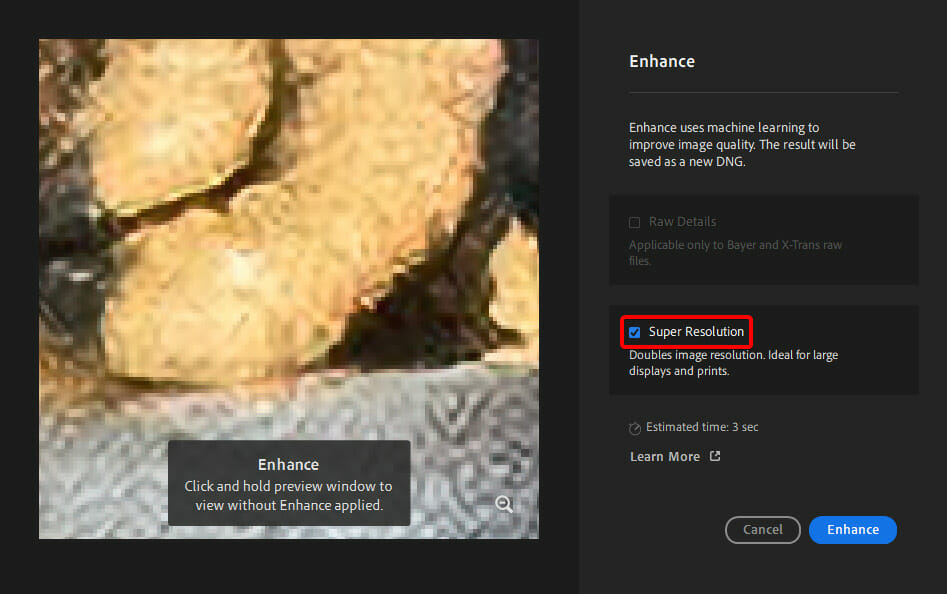
Adobe Lightroom 4.3 has a new feature called Super Resolution that can make your images look like they have more pixels than the original image. This can be helpful if you need to make the image look sharper, such as if you've cropped your image or if you're preparing an image for large format printing. […]

Do you have a bunch of low-contrast photos that needs retouching? And you need to do it fast?We?ll show you a workflow for retouching low contrast photos and one of Lightrooms best trick for removing the guesswork out of retouching photos. This tutorial is intended for beginners new to retouching with Adobe Lightroom.

Are you a food photographer or restaurant owner? Here are some secrets used by professional food photographers to make your photos look more appetizing ? all done inside Lightroom. You?ll learn how to give your food a light glow, improve the colors, and more!

Old buildings, ruins, and other old buildings can sometimes look flatter than you want them to be. This Lightroom tutorial will show you how to apply local contrast and give your photo that dramatic look.

Clouds are arguably one of the most photographed yet boring photos ? they usually come out low in contrast. This Adobe Lightroom tutorial will show you how to improve your cloud photos with quick adjustments. These quick adjustments will give your clouds better contrast and color.