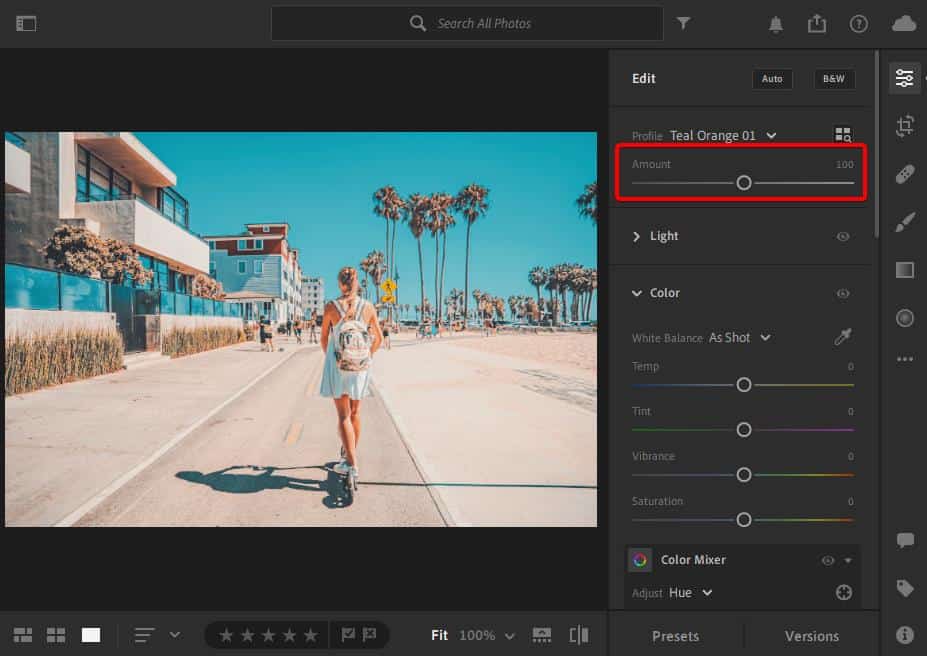
You might have downloaded some Lightroom presets and wondered how to install them. There is a lot of information out there, but you can simplify the process by following these 2 easy steps: Open Lightroom or Lightroom Classic CC Go to File > Import Develop Profiles and Presets. To save a step, you can import […]
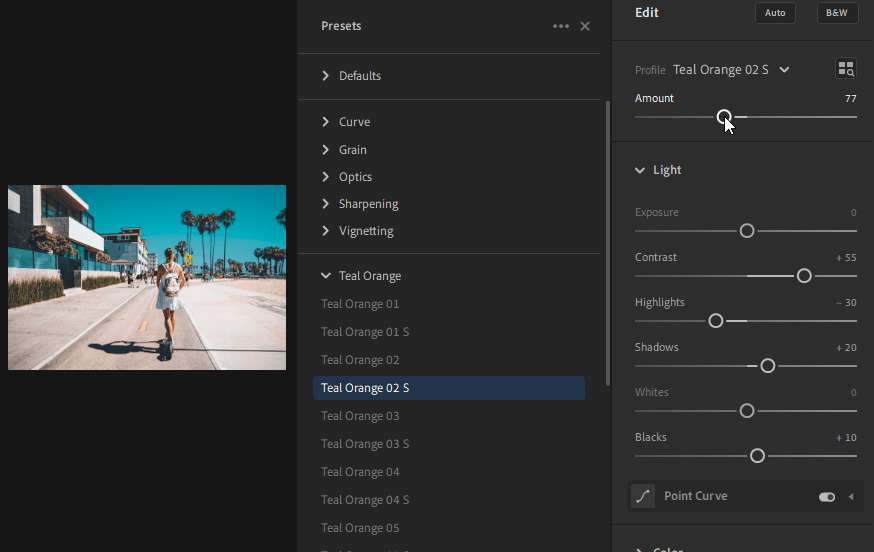
This Lightroom tutorial will teach you how to install Lightroom presets that you've downloaded. The instructions are the same for Mac and Windows. Importing Lightroom Presets In Lightroom or Lightroom Classic, go to File > Import Profiles & Presets. Import your Lightroom presets. There are three formats of Lightroom presets that you can import: .zip […]
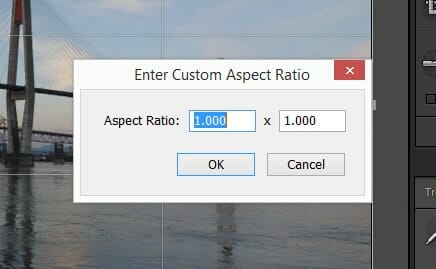
Cropping is one of the most essential things to learn. In this tutorial, you will learn how to straighten tilted photos, work with custom aspect ratios, what the constrain to crop option is all about, and how to change the crop overlay using a hotkey. In short, you'll learn everything you need to know about […]

Not all Lightroom presets are built the same. Good Lightroom presets should transform your photos with the look that's advertised and improve your workflow. In this guide, you'll learn how to pick good Lightroom presets and avoid the bad ones.

Lightroom profiles are similar to Lightroom presets but solves several issues. First, you no longer have to hover over every preset to preview it. Lightroom's profile browser gives you a thumbnail preview of all profiles. Second, there was no native way to adjust the opacity of Lightroom presets. Lightroom profiles have a new "Amount" slider […]
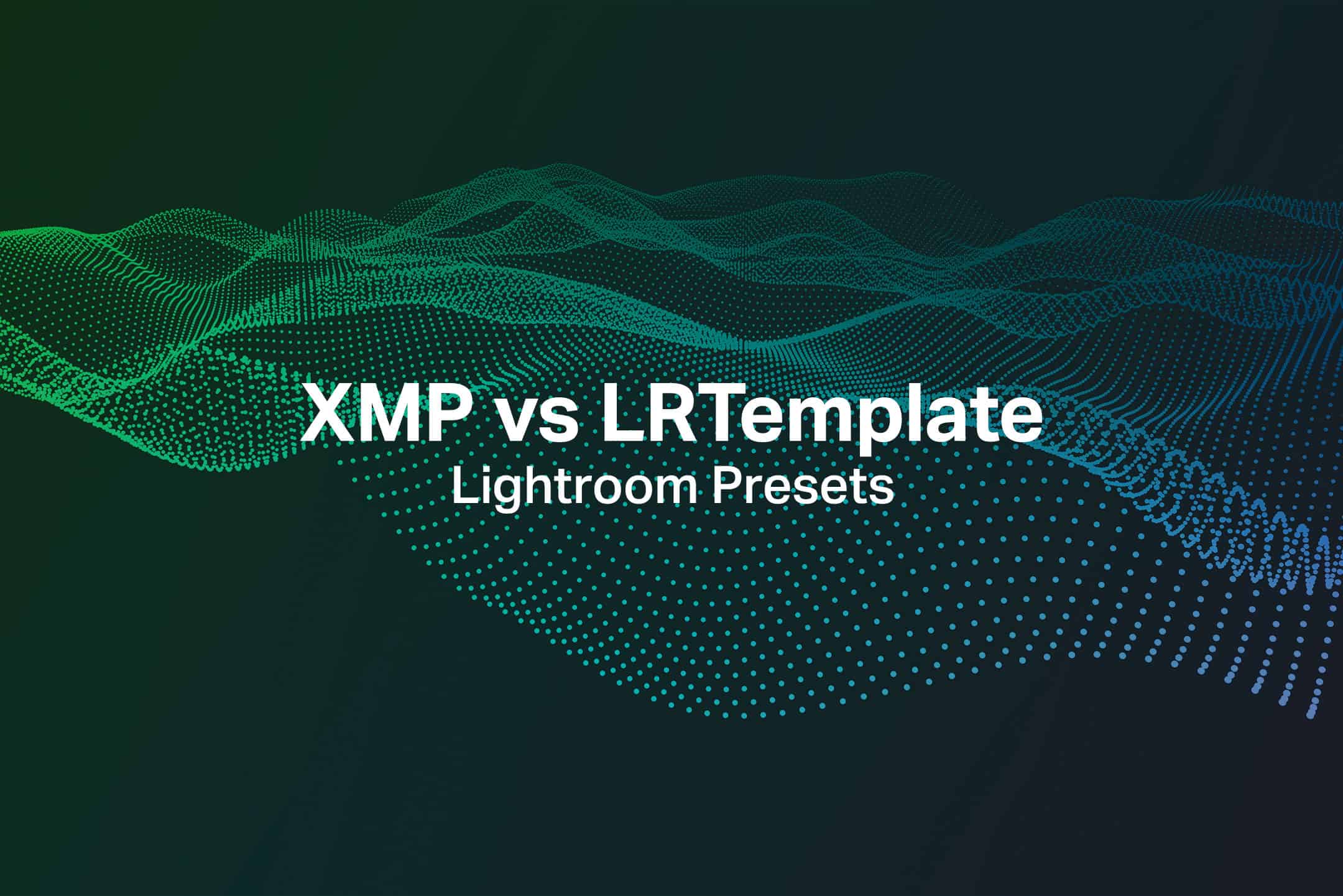
Lightroom presets are incredibly useful but there's confusion about the new XMP presets and the old LRTemplate presets. The new XMP Lightroom preset format was released in 2018. What's new and why did they do this? Why are there still LRTemplate presets? In this article, you'll learn the difference between new and old Lightroom presets.