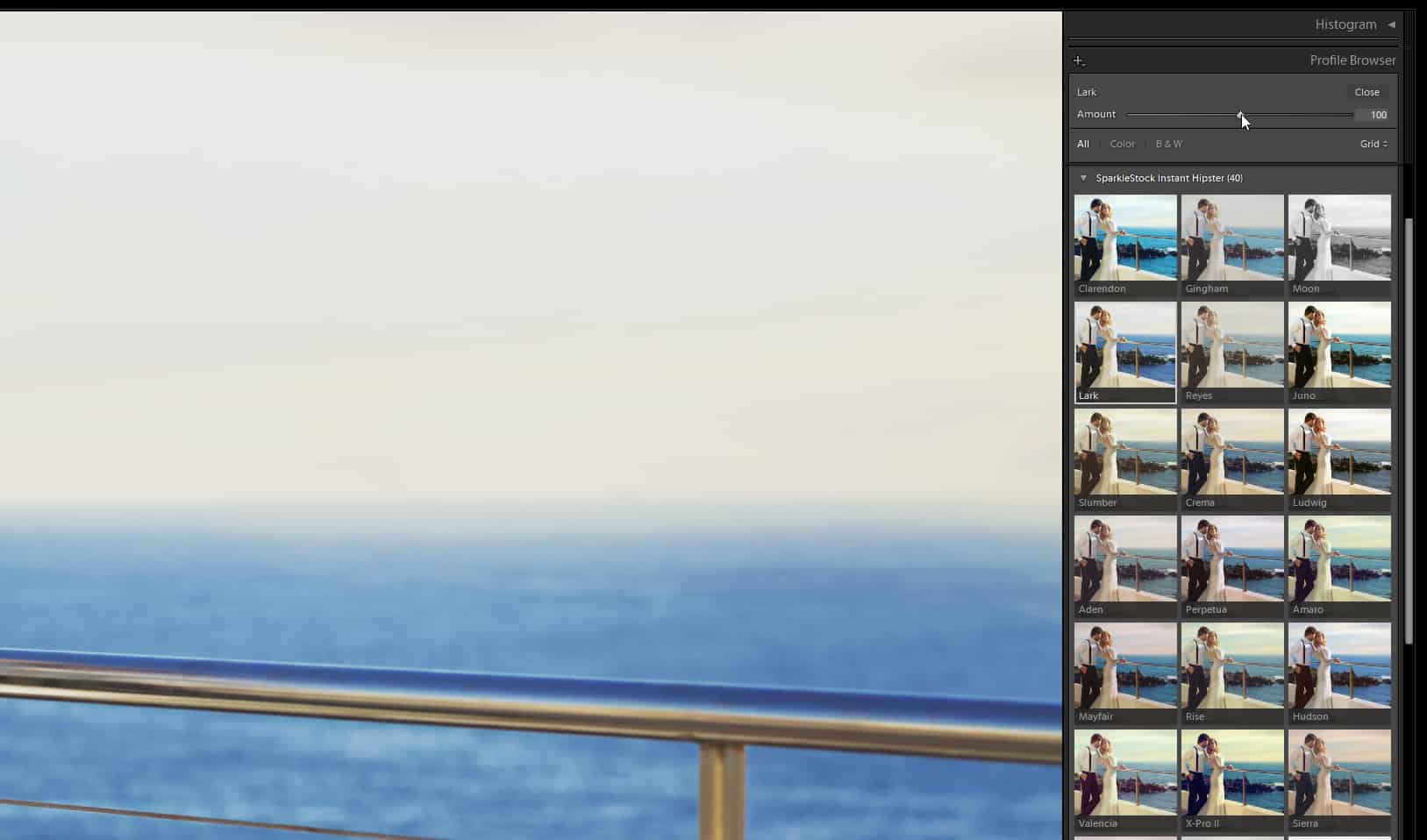
The most requested Lightroom feature is opacity control. Everyone has been asking Adobe to enable opacity for their presets. It's finally here, but where is it? In this tutorial, you'll learn why your presets don't have opacity control and how to enable it.

Did you know you can use Lightroom presets on your phone? All you have to do is load it into Lightroom CC (not Lightroom Classic CC btw), and it'll automatically sync to Lightroom CC on your iOS or Android phone. The video also mentions free Instagram Lightroom presets which you can download for free. Those […]
Download these free Colorboost Lightroom profiles by VOXCOLOR to make colors pop. They work in a much different way than Lightroom's vibrance or saturation and can give you much better results. For example, with vibrance, neutral-color objects (rocks, roads, and white walls) can turn unnaturally colorful. Colorboost lets you boost colors without this flaw. This […]

Learn how to achieve a surreal look in Lightroom with this tutorial?by Denny's Tips. This is a popular effect created by Ben Thomas that have been requested in the postprocessing subreddit. You'll learn how to shift the hue using a combination of the camera calibration and HSL settings. After learning how it's done, you'll be […]

If you do HDR photography, you know how time consuming the postprocessing part of it can be. In this video, you'll find out how Aurora HDR stack up Lightroom's HDR Merge. Overall, Aurora HDR is significantly better than Lightroom yet still being easy to use. It'll let you create stunning HDR photos easier and faster. […]

Clean whites, faded film, green shadows, orange and teal and smooth skin - you'll learn all these effects in this 5 minute Lightroom tutorial. This tutorial will show you the simplest and fastest way to reproduce the effects.