
Achieve a bright and airy look with this Lightroom tutorial. You'll learn how to perform the base retouching steps such as fixing the white balance. Then you'll learn the unique combination of color settings that will give you a clean white look. You'll also learn how to manually lighten dark spots and finally, you'll complete […]

In this tutorial, you'll learn how to create a jungle look in Lightroom. You'll learn how to create dark green foliage using Lightroom's color mixer, create a moody tone by lifting and crushing the blacks, and finish the look with your choice of effects. At the end of this tutorial, you'll also be able to […]

Are you looking for a way to use LUTs in Lightroom? If so, then you may want to try creating Lightroom profiles. It is the only way to use LUTs in Lightroom. In this tutorial, you'll learn how to convert your LUTs into profiles that you can use in Lightroom.
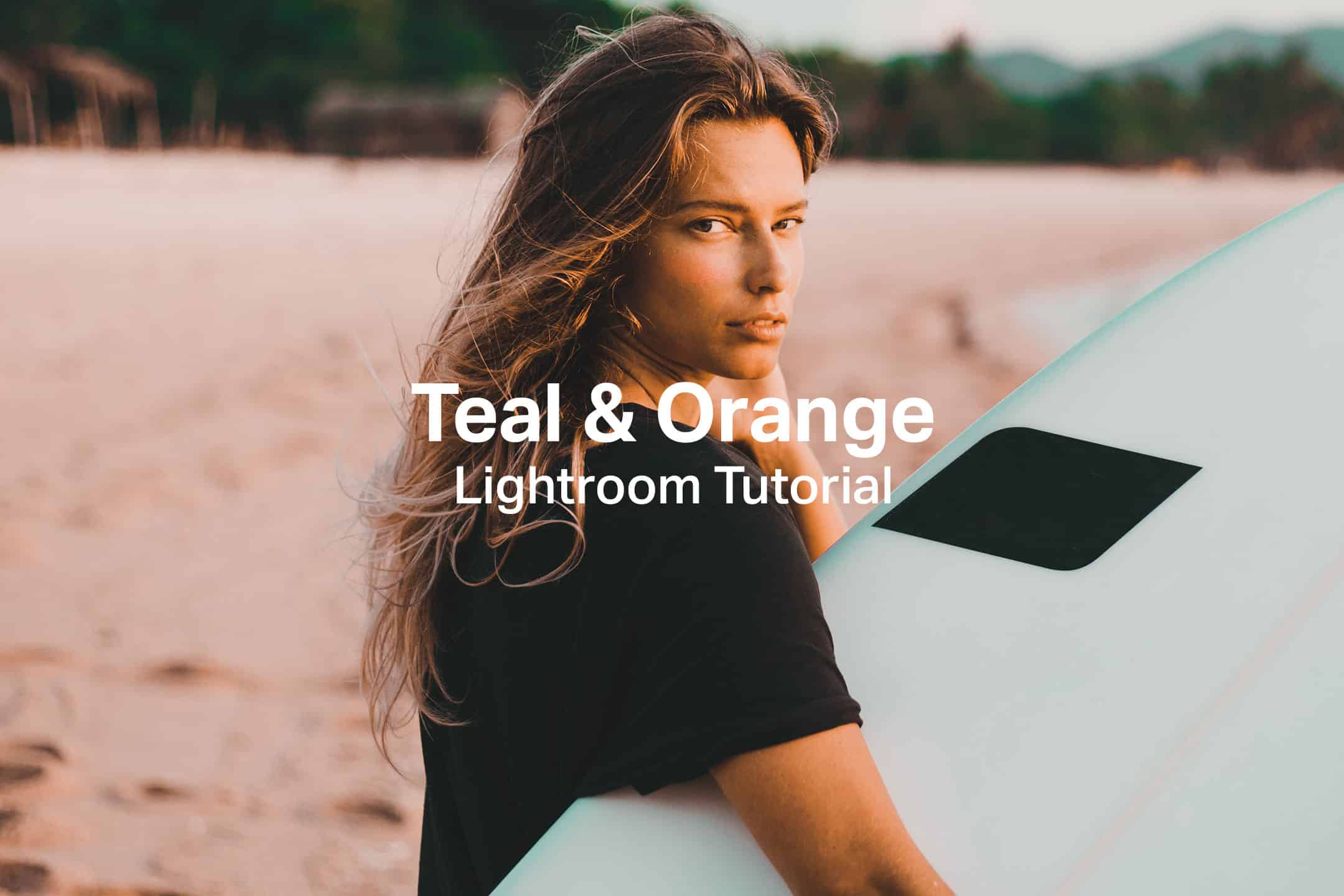
The teal and orange look has been popularized by influencers like Sam Kolder. It's also seen in movies like Transformers 2 and Train to Busan. In this Lightroom tutorial, you'll learn how to shift colors and recreate the teal and orange look.

Autumn photos usually come out dull straight from your camera. In this Lightroom tutorial, you'll learn how to shift autumn foliage using a tool that makes editing colors easier. I'll also give you a few tricks to achieving the maximum color intensity for your autumn photos.
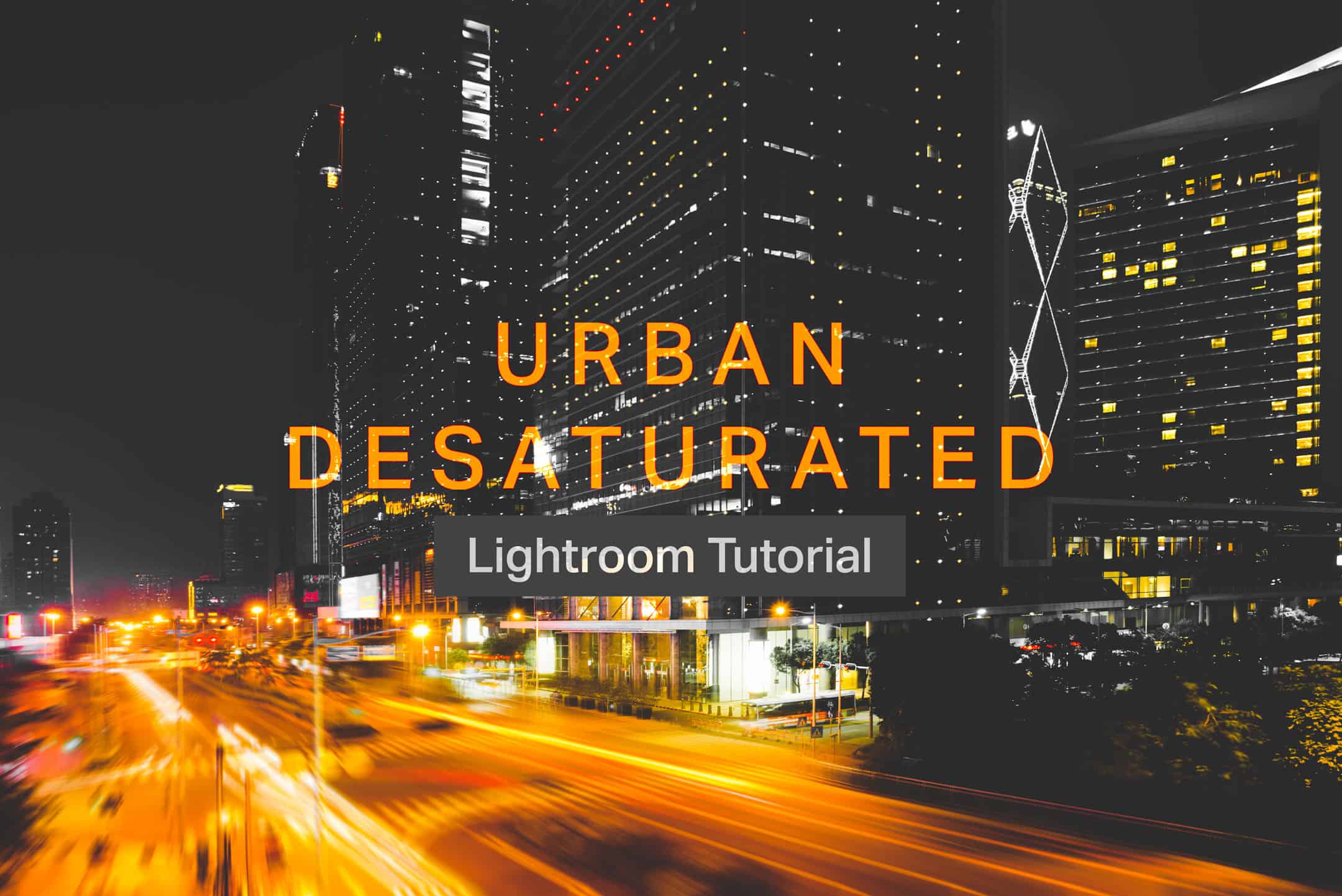
In this tutorial, you'll learn how to create an urban desaturated look that's perfect for nighttime cityscapes. You'll learn how to isolate oranges and create a faded film look.