Download these free Colorboost Lightroom profiles by VOXCOLOR to make colors pop. They work in a much different way than Lightroom's vibrance or saturation and can give you much better results. For example, with vibrance, neutral-color objects (rocks, roads, and white walls) can turn unnaturally colorful. Colorboost lets you boost colors without this flaw. This […]

Clean whites, faded film, green shadows, orange and teal and smooth skin - you'll learn all these effects in this 5 minute Lightroom tutorial. This tutorial will show you the simplest and fastest way to reproduce the effects.
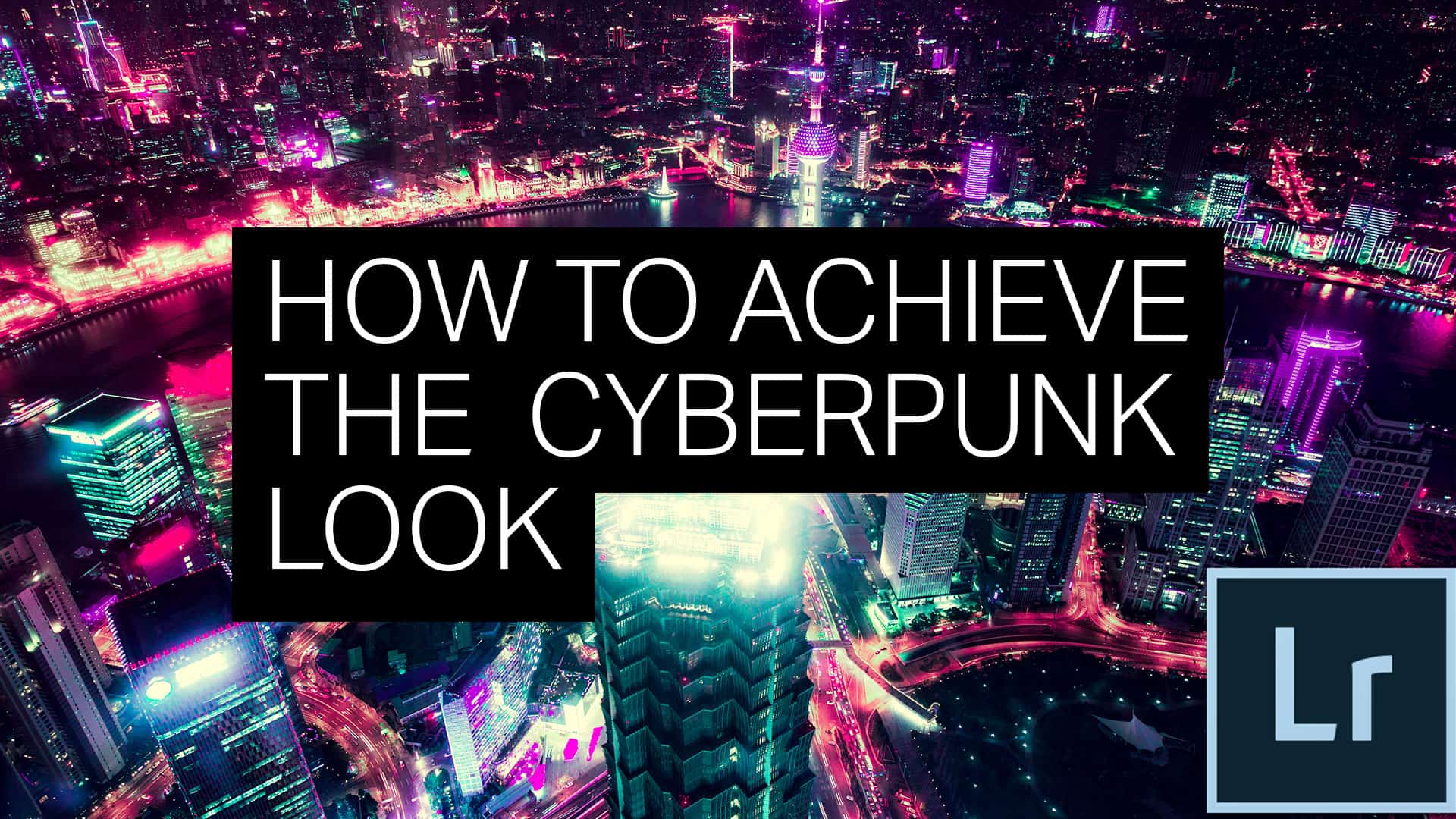
Learn how to create the cyberpunk neon look in Lightroom with this tutorial. You'll learn how to shift the hue beyond what is possible with Lightroom's Hue adjustment, add contrast and tint with the tone curve, and finally finish the look with a diffused glow effect. Also mentioned is a set of free Cyberpunk Lightroom […]

Learn step-by-step how to create your own film-like presets in Lightroom. This tutorial will show you how to use the tone curves and HSL settings to create lightweight presets that won't slow down Lightroom. You'll learn techniques such as how to create a faded film look with the tone curve, color shifting with HSL, and […]
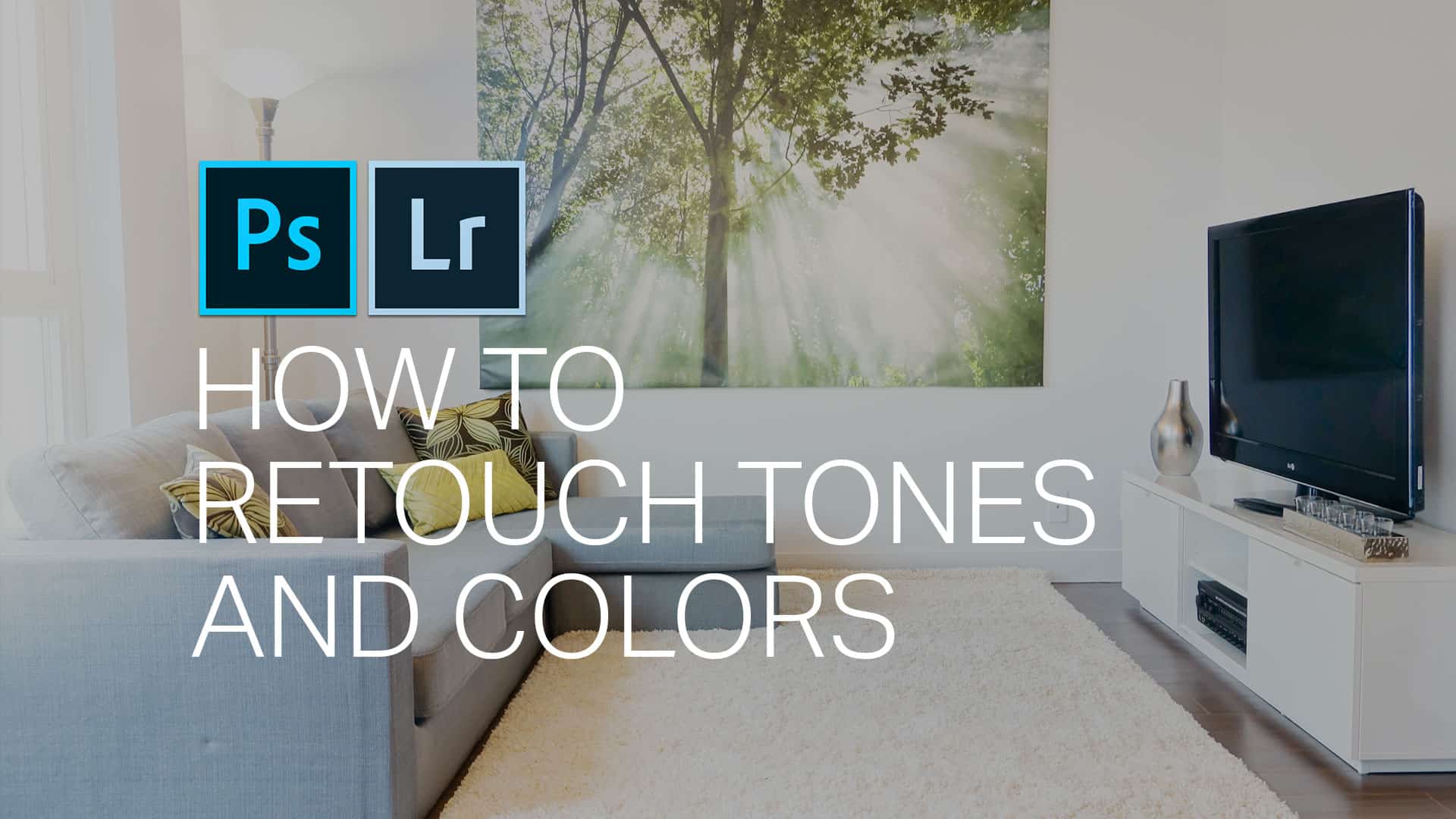
Does it feel like you can never get the right white balance or exposure? In this video tutorial, you'll learn how to even out the tones and colors using radial filters. Radial filters let you make local adjustments quickly. ?This technique is useful for photos that were shot with mixed lighting, such as a room […]

This urban desaturated effect has been growing in popularity especially on Instagram. In this Lightroom tutorial, you'll learn the process behind creating your own urban desaturated look with the highlights, shadows, clarity, and tone curve adjustments.