
In this Lightroom tutorial, you'll learn how to create the red and blue duotone effect in Lightroom using two techniques. In the first technique, you'll learn a quick and easy way of creating the color grading using the Split Toning adjustment. Next, you'll learn how to do it with the Tone Curve adjustment. The Tone […]
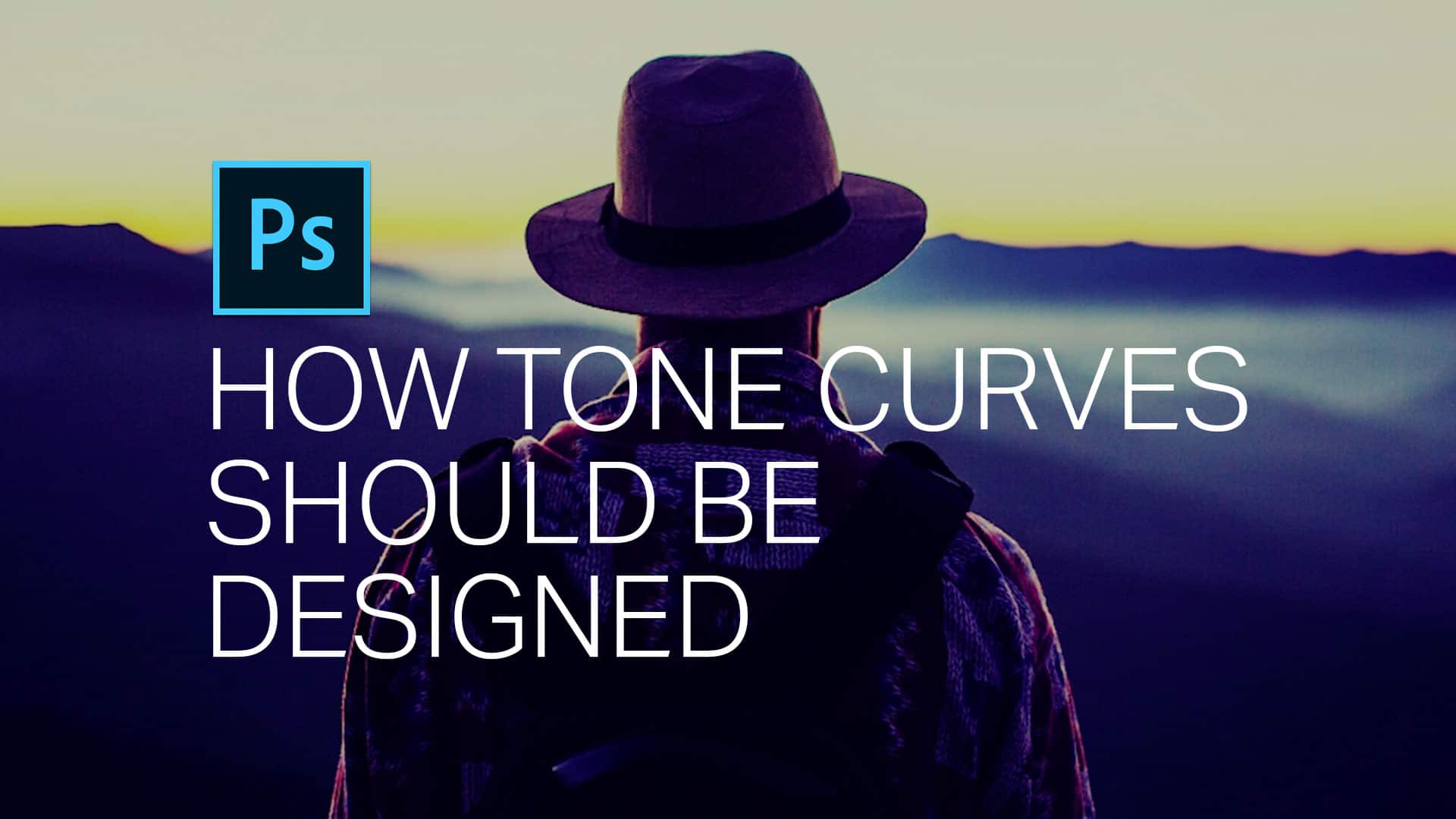
The tone curve is one of the most powerful yet underutilized tool in Lightroom. A large part of this is because it is not easy to learn. But with these interface changes, Adobe can make it much more intuitive.

Create the popular teal and orange look easily in Lightroom. This tutorial shows you how to repurpose the Camera Calibration adjustments to shift the hues and add a faded/matte look.

Most of us do some sort of post-processing on our photos. Here are 5 unique tips that are not only for improving your retouching skills, but for reminding us about ethics and responsibilities.
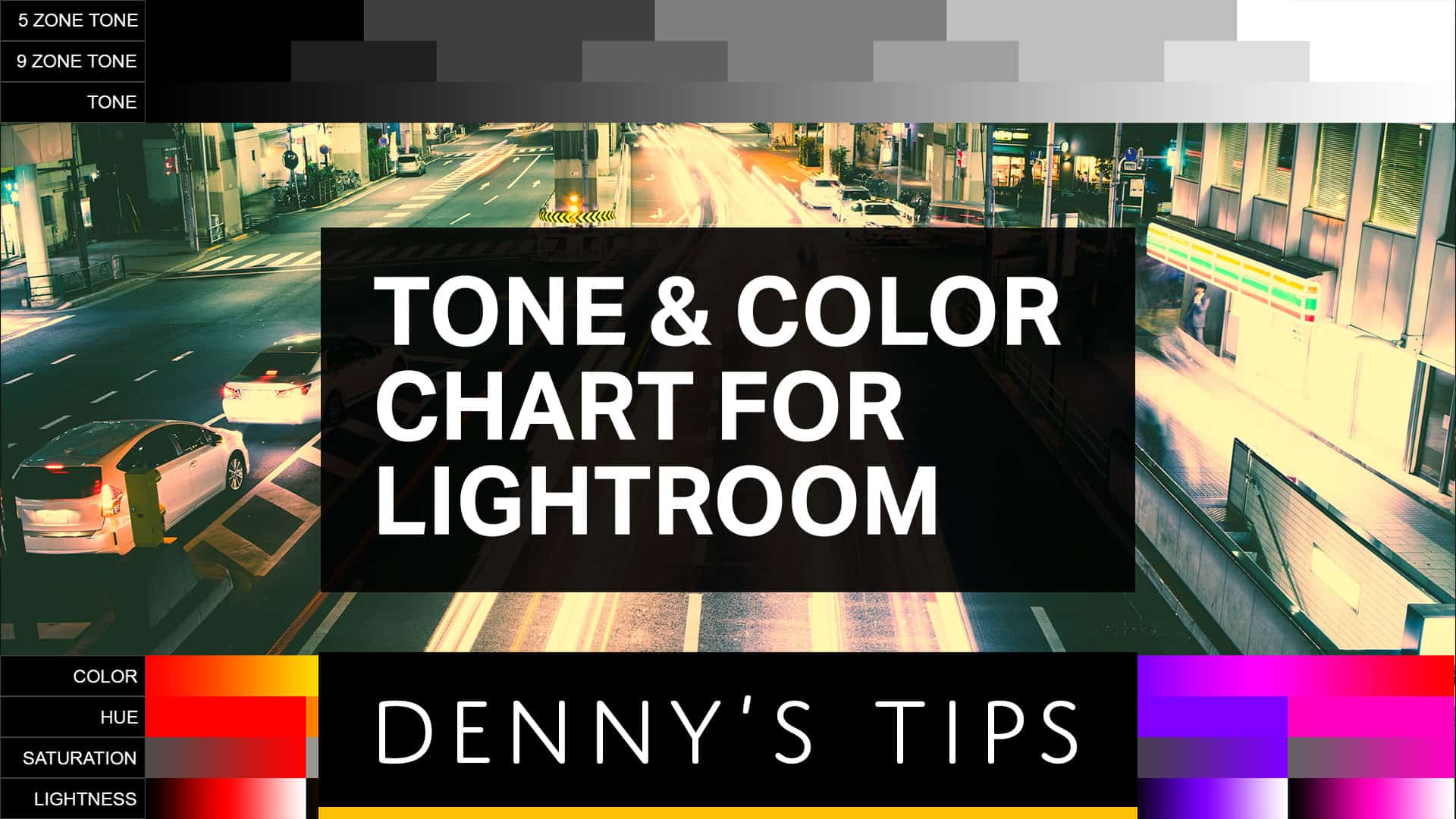
Color grade in Lightroom like a pro. This chart lets you use the Tone Curve and HSL adjustments in Lightroom with better control and precision. It makes using the tone curve incredibly easy and lets you see exactly what colors you are achieving.