In this tutorial, you’ll learn how to create an urban desaturated look that’s perfect for nighttime cityscapes. You’ll learn how to isolate oranges and create a faded film look.
Step 1
Go into the Color section and turn on the Color Mixer tool.

Step 2
We’ll start by desaturating all colors except red, orange and yellow. To do this, click on the “Adjust” dropdown menu and select Saturation.

Once here, drop the saturation of green, aqua, blue, purple and magenta to -100. You’ll notice a dramatic effect that makes your photo half color and half black & white.

Step 3
We’re not done with the colors yet. Depending on your photo, you might want to adjust the brightness of the desaturated areas. Switch to the Luminance settings from the Adjust dropdown menu.

Once here, play around with the sliders to brighten or darken areas in your photo by color. Since my original photo had a very blue night sky, I did most of the edits on the blues which helps darken it and create separation from the street lights.

Step 4
We’re done with the colors. Now let’s edit the tones.
- In the Light section, turn on the Tone Curve tool.
- Click on the gray circle to switch it to Point Curve mode.
The point curve gives you a lot more freedom to manipulate the curves. I always use this over the parametric curves. The parametric curves were designed to be easier, but it’s simply too restrictive to do anything useful.

Step 5
Drag the bottom-left point towards the top-right. This will do two things:
- Lift the shadows to make the blacks gray.
- Crush the shadows to reduce details.

Step 6
Now let’s add more contrast. We’ll do this with the same tool by adding an s-curve:
- Click on the middle of the line to add a point in the middle.
- Add another point between the two points. Drag this downwards to create an s-curve.

Final Results
Congratulations – we’re done! Here’s how the image looks like before and after.
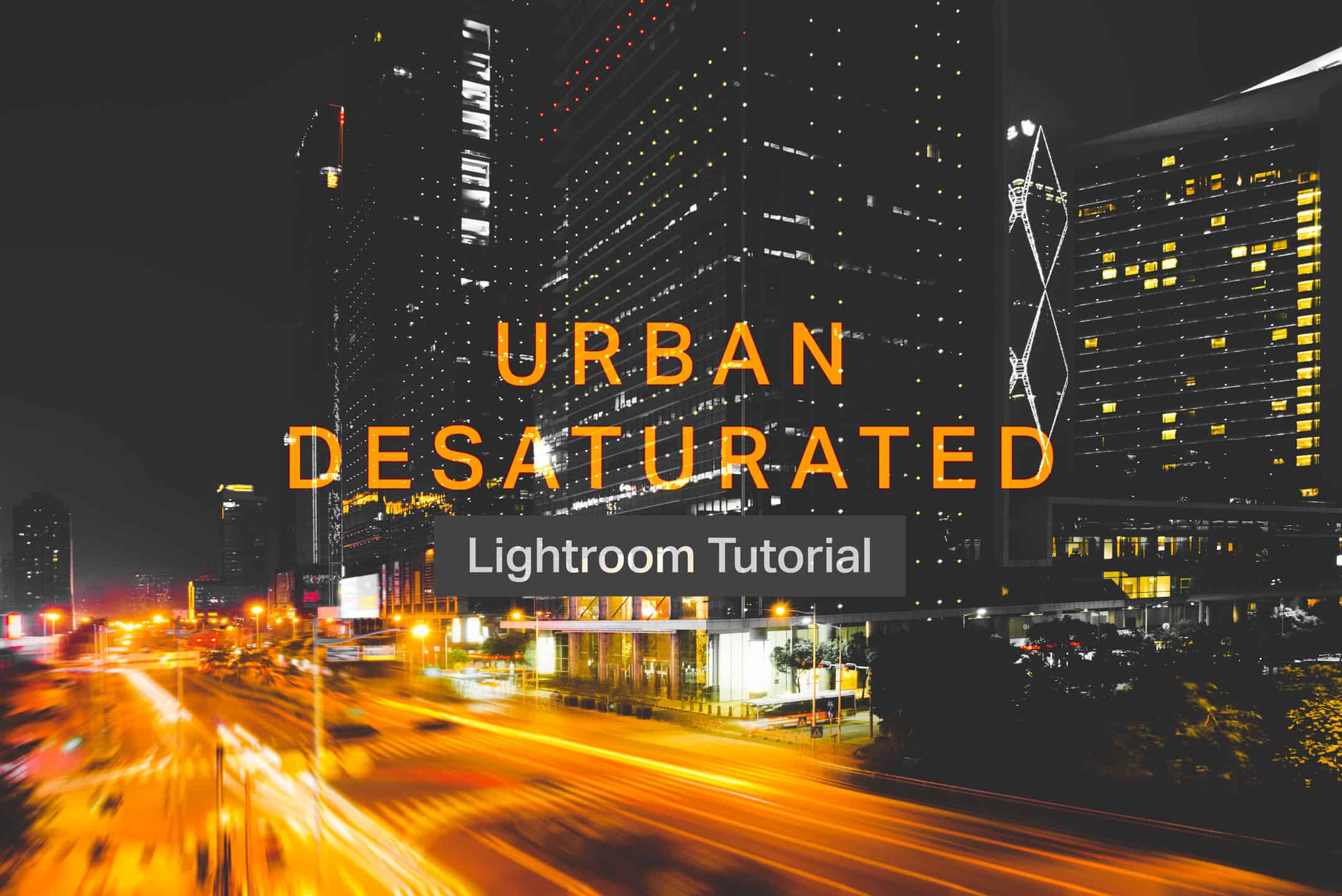



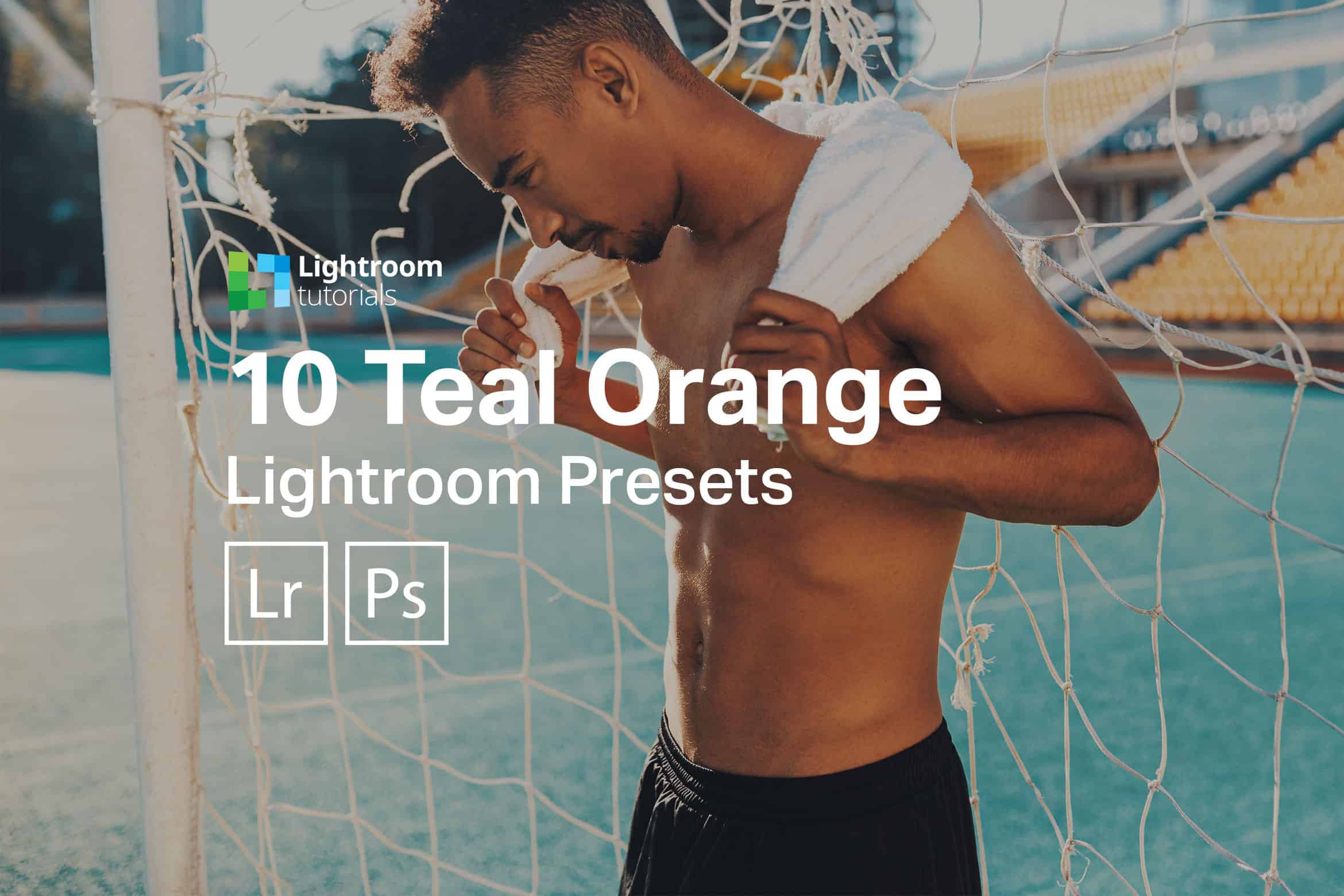

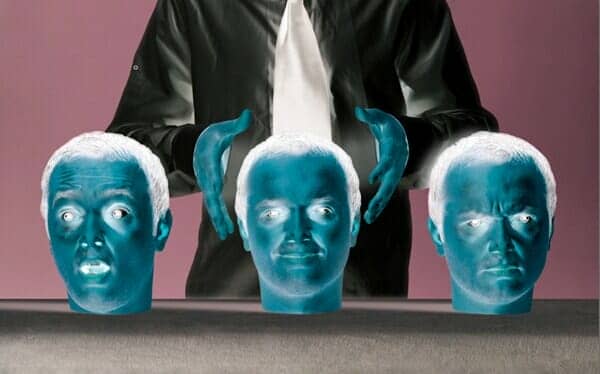

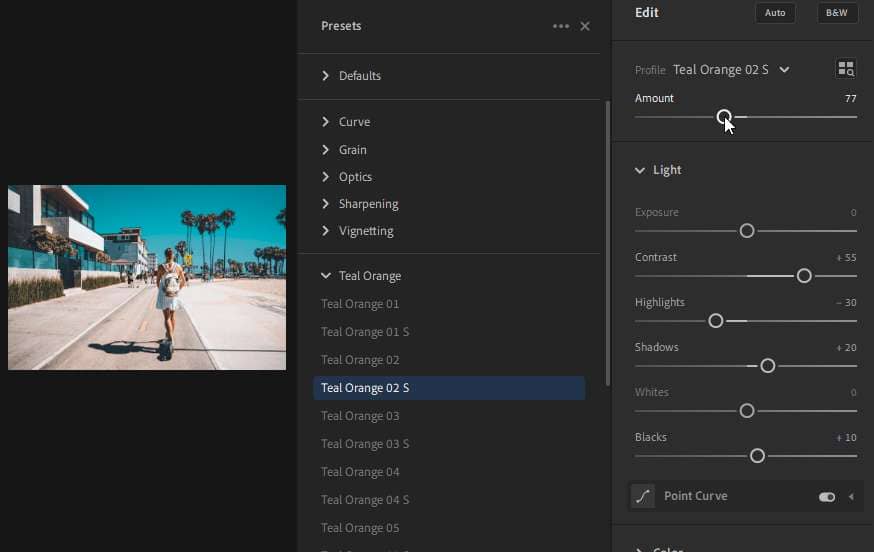

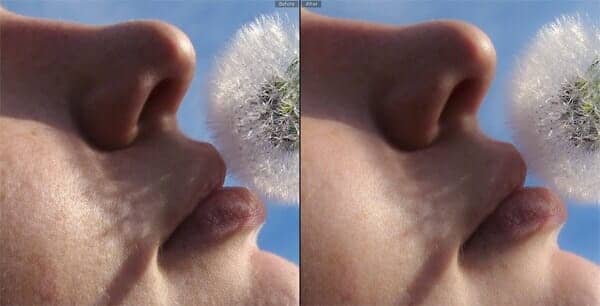
Leave a Reply