Using Batch Mode
Do you love shooting HDR? Then you?ll love the batch mode in LR/Enfuse. You can easily process all your HDR bracketed shots into realistic HDR photos.
Step 1
Stack your bracketed images. Select the images, right-click, then go to Stacking, Group into Stack.
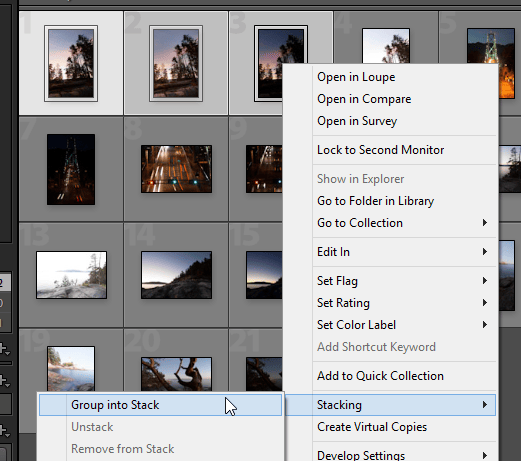
Step 2
If all your photos are stacked, you can try this trick to group all of your stacks. Go to Photo > Stacking > Auto-Stack by Capture Time. Adjust the time setting so that you get the right amount of images. I usually adjust it until it says ?0 unstacked? (assuming all my photos are HDR bracketed shots).
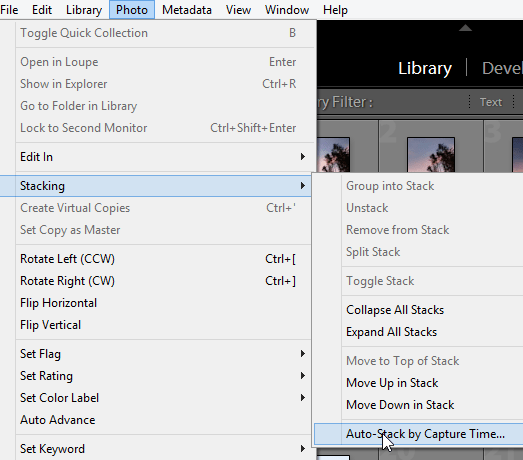
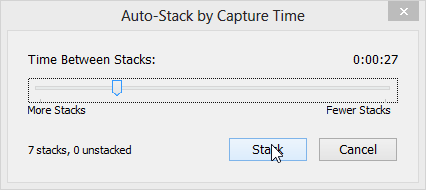
Step 3
Select all your photos (Ctrl/Cmd+A) then go to File > Plug-in Extras > Blend exposures using LR/Enfuse. In the Output tab, enable Batch Mode. I would also recommend enabling Auto Align in the Auto Align tab if you?re unsure whether all your images are aligned.
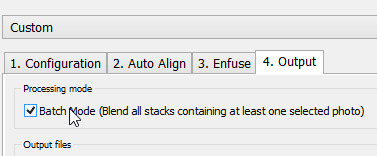
Step 4
Click Enfuse Images and LR/Enfuse will now process all your images and place them inside your stacks. They?ll appear in the top of your stacks automatically.
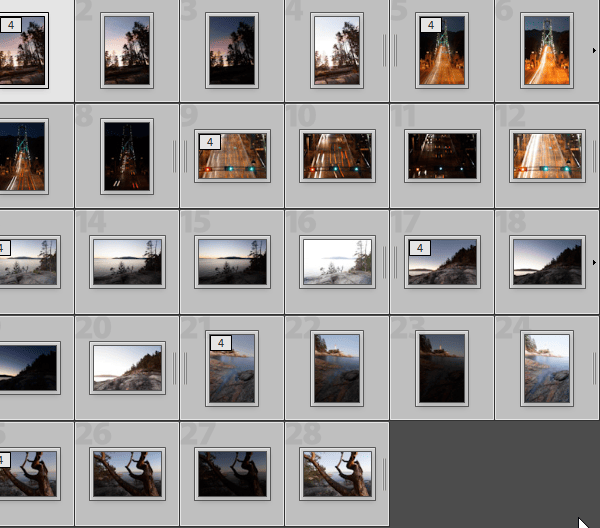
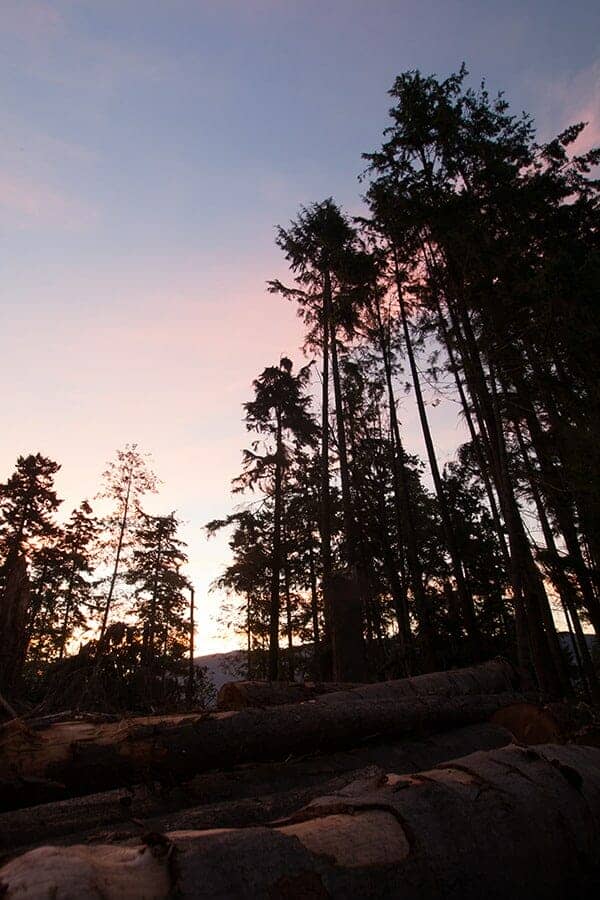

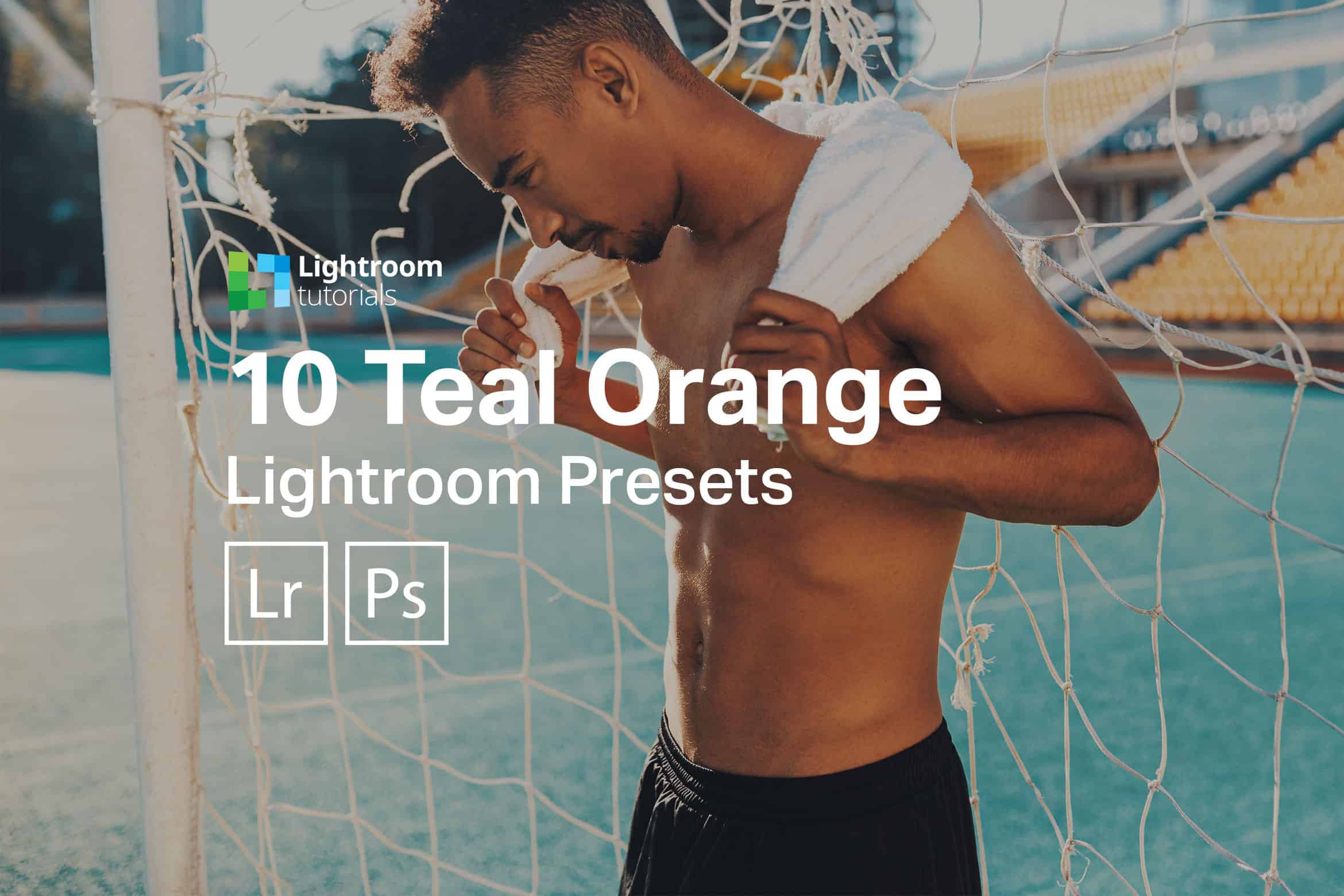


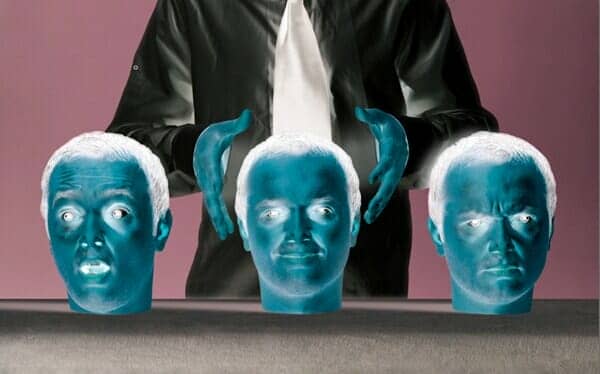

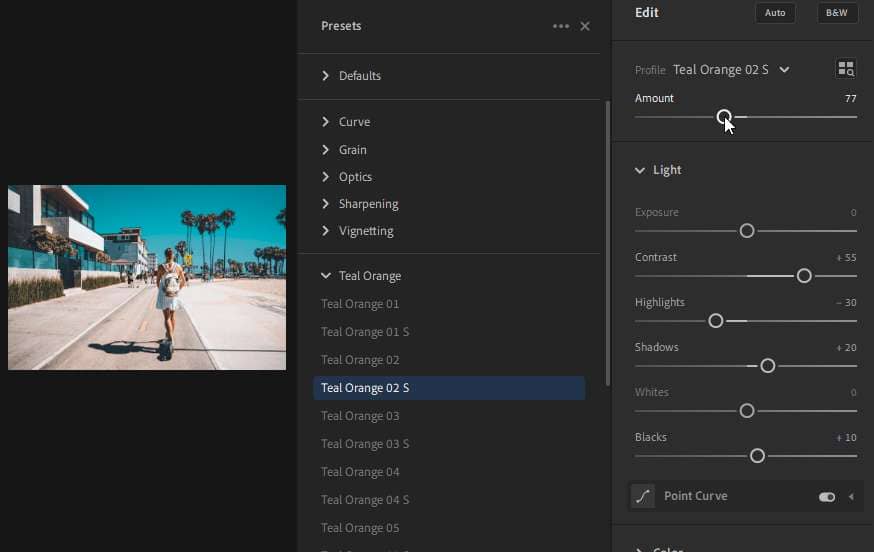

Leave a Reply