In this Lightroom tutorial, you’ll learn how to create the red and blue duotone effect in Lightroom using two techniques. In the first technique, you’ll learn a quick and easy way of creating the color grading using the Split Toning adjustment. Next, you’ll learn how to do it with the Tone Curve adjustment. The Tone Curve adjustment gives you much better results and because the tone curve is in so many other software, you can use this technique in Capture One, Photoshop, Lightroom Mobile, and more.
Stay Updated
Get the latest Lightroom tutorials and downloads delivered to your inbox!
Join 858 other subscribers


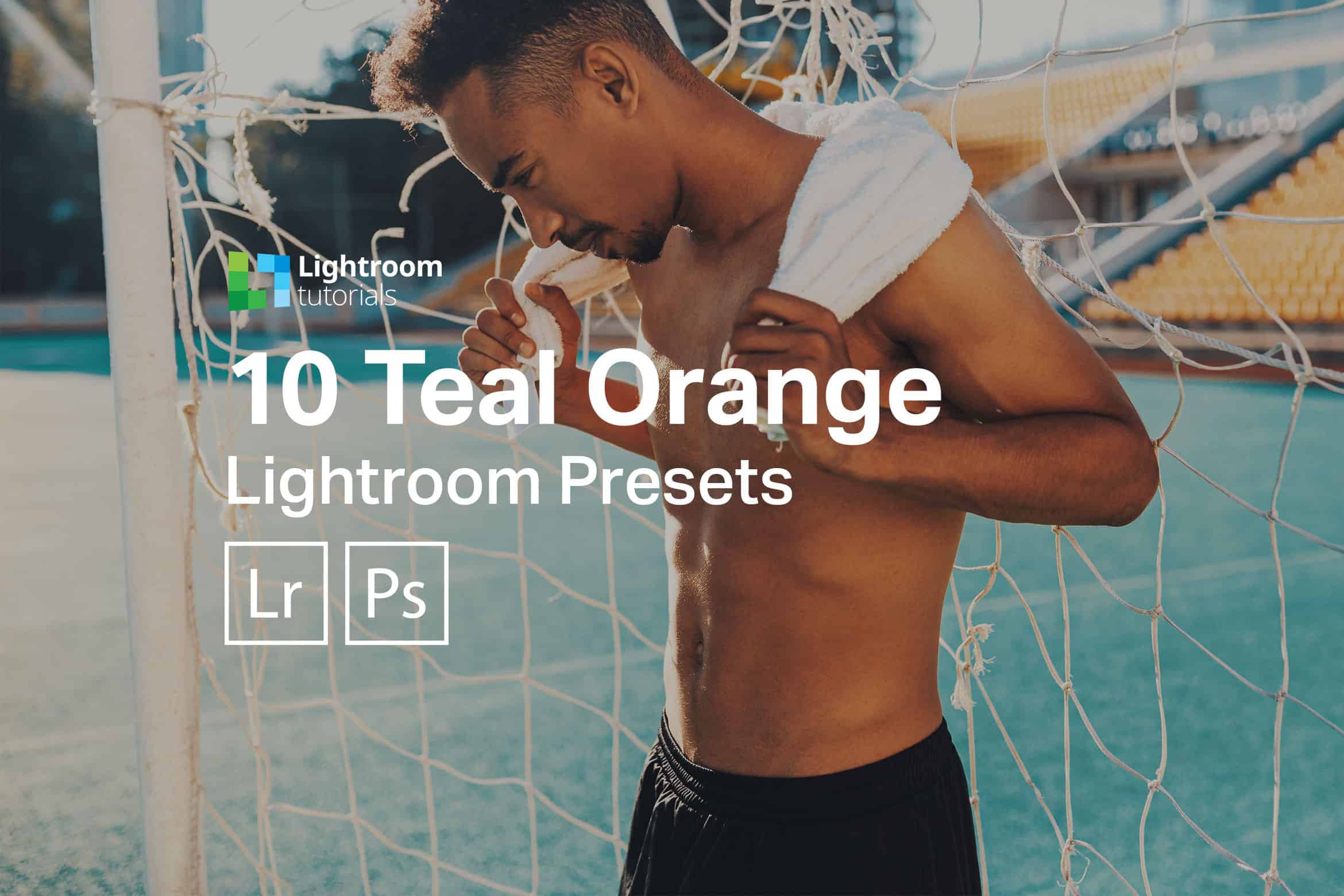


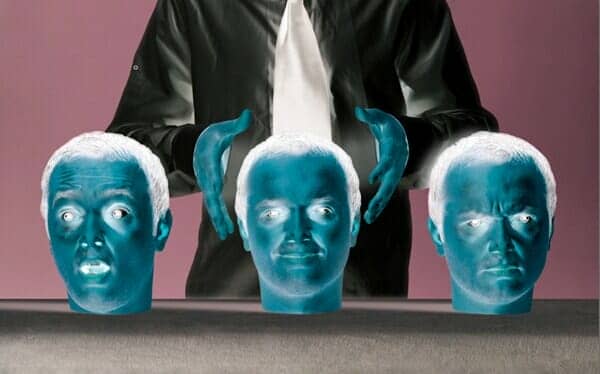

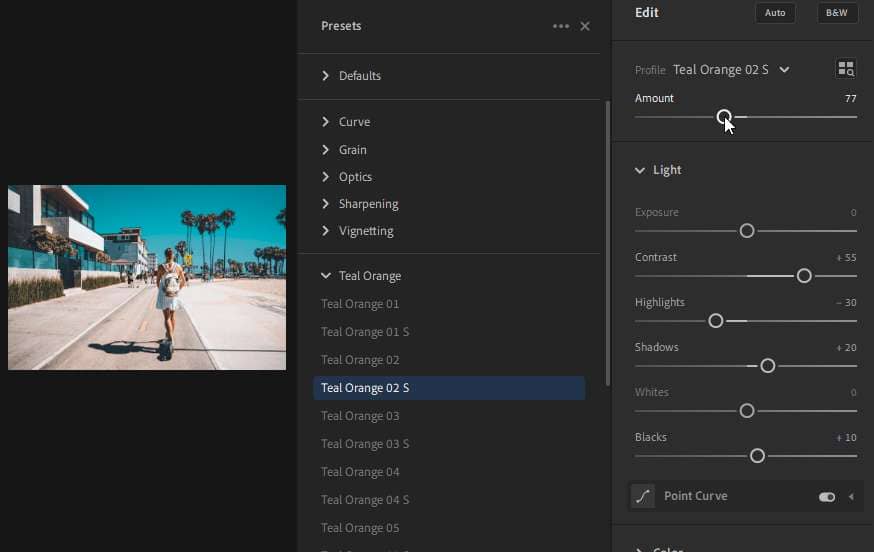

Leave a Reply