Does it feel like you can never get the right white balance or exposure? In this video tutorial, you’ll learn how to even out the tones and colors using radial filters. Radial filters let you make local adjustments quickly. ?This technique is useful for photos that were shot with mixed lighting, such as a room with warm lightbulbs and cool daytime light coming through the windows. The before and after difference is significant. The video demostrates this with Adobe Camera Raw but it can also be done in Adobe Lightroom (the settings are the same).
Stay Updated
Get the latest Lightroom tutorials and downloads delivered to your inbox!
Join 858 other subscribers
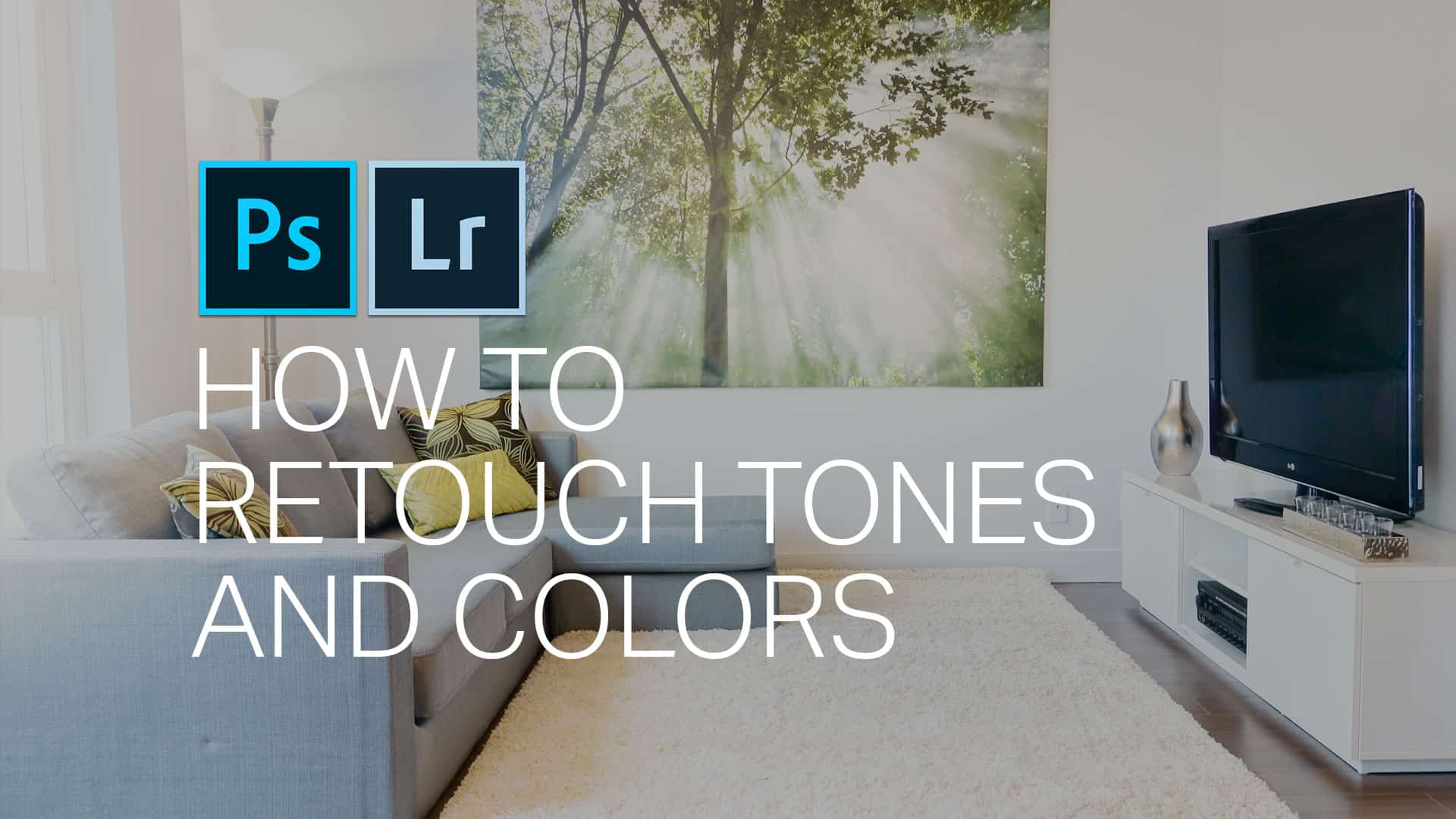

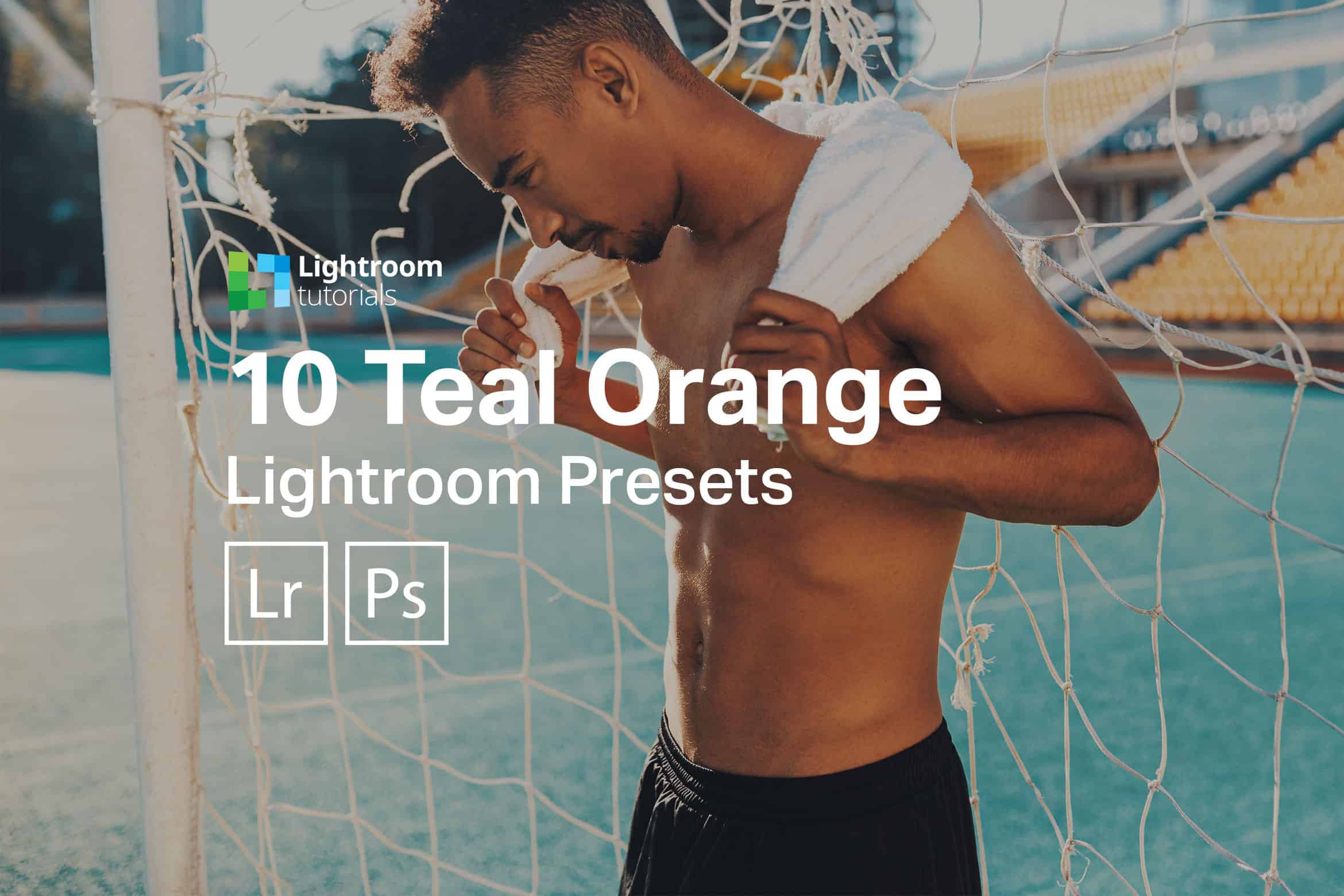

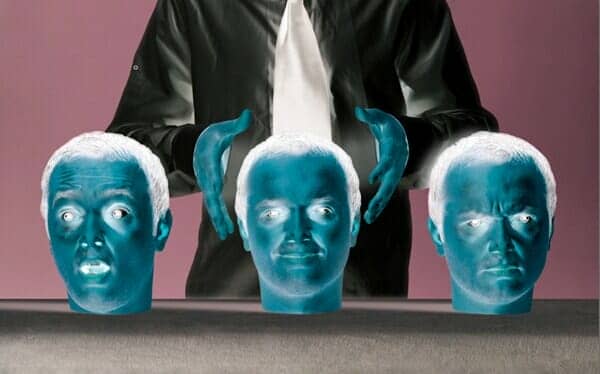


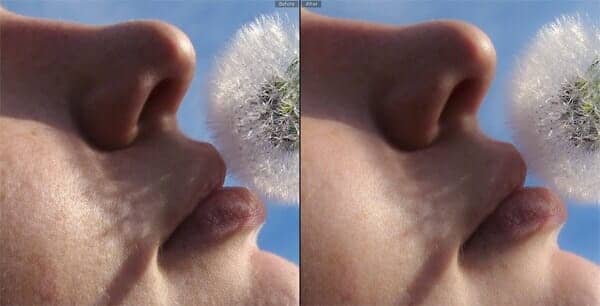
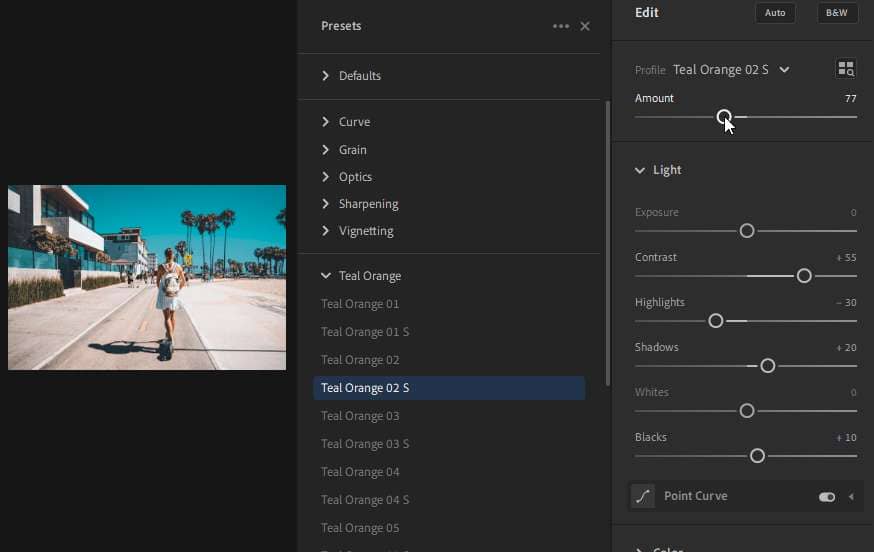
Leave a Reply