
Do you want to invert your photos in Lightroom quickly and easily? Download these free profiles! There are three different profiles included: Invert, Invert Luminosity and Invert Color. These profiles are useful for inverting scanned film or to create an effect, such as an x-ray effect.

Are you looking for a way to use LUTs in Lightroom? If so, then you may want to try creating Lightroom profiles. It is the only way to use LUTs in Lightroom. In this tutorial, you'll learn how to convert your LUTs into profiles that you can use in Lightroom.

Lightroom profiles are similar to Lightroom presets but solves several issues. First, you no longer have to hover over every preset to preview it. Lightroom's profile browser gives you a thumbnail preview of all profiles. Second, there was no native way to adjust the opacity of Lightroom presets. Lightroom profiles have a new "Amount" slider […]
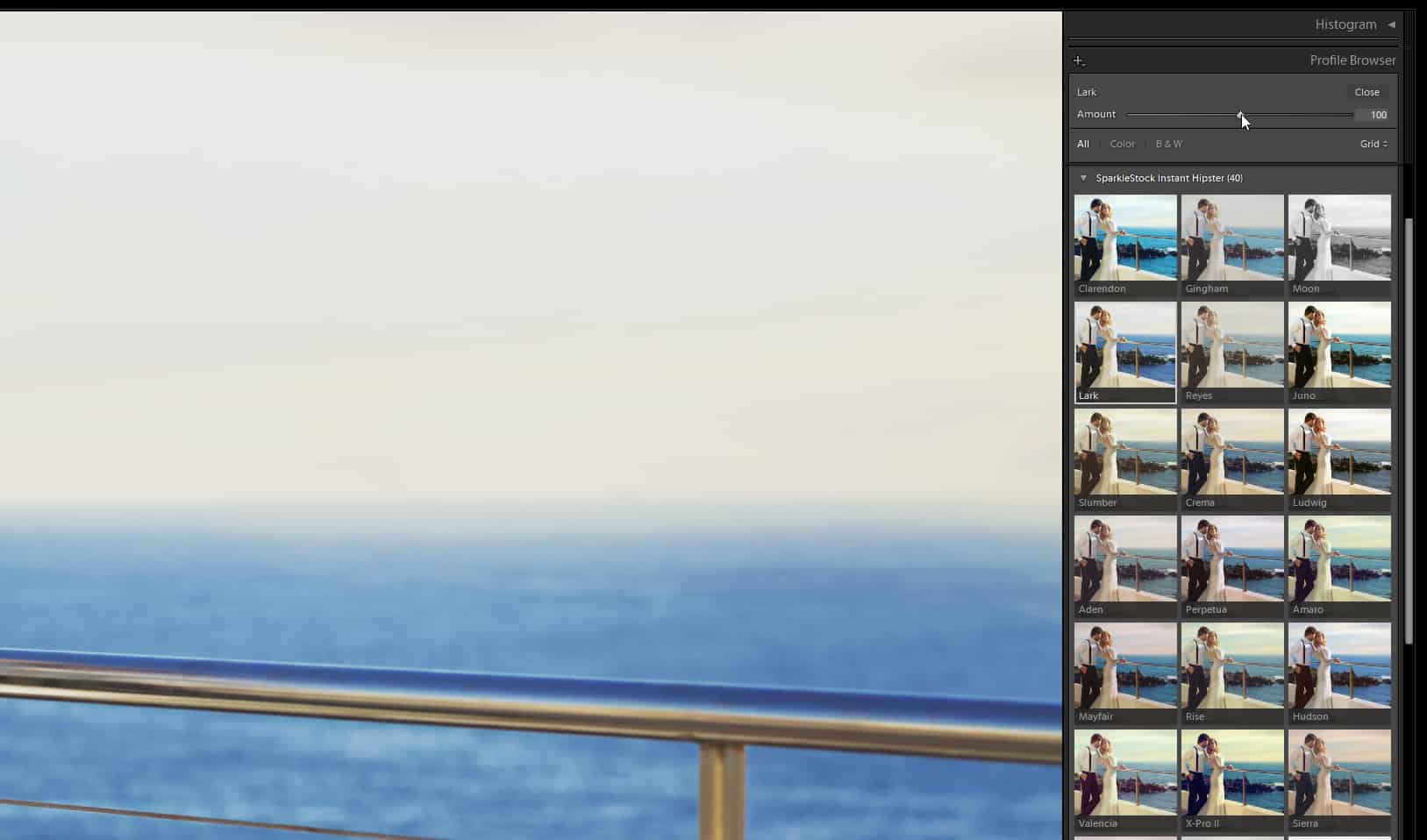
The most requested Lightroom feature is opacity control. Everyone has been asking Adobe to enable opacity for their presets. It's finally here, but where is it? In this tutorial, you'll learn why your presets don't have opacity control and how to enable it.
Download these free Colorboost Lightroom profiles by VOXCOLOR to make colors pop. They work in a much different way than Lightroom's vibrance or saturation and can give you much better results. For example, with vibrance, neutral-color objects (rocks, roads, and white walls) can turn unnaturally colorful. Colorboost lets you boost colors without this flaw. This […]