
Clean whites, faded film, green shadows, orange and teal and smooth skin - you'll learn all these effects in this 5 minute Lightroom tutorial. This tutorial will show you the simplest and fastest way to reproduce the effects.
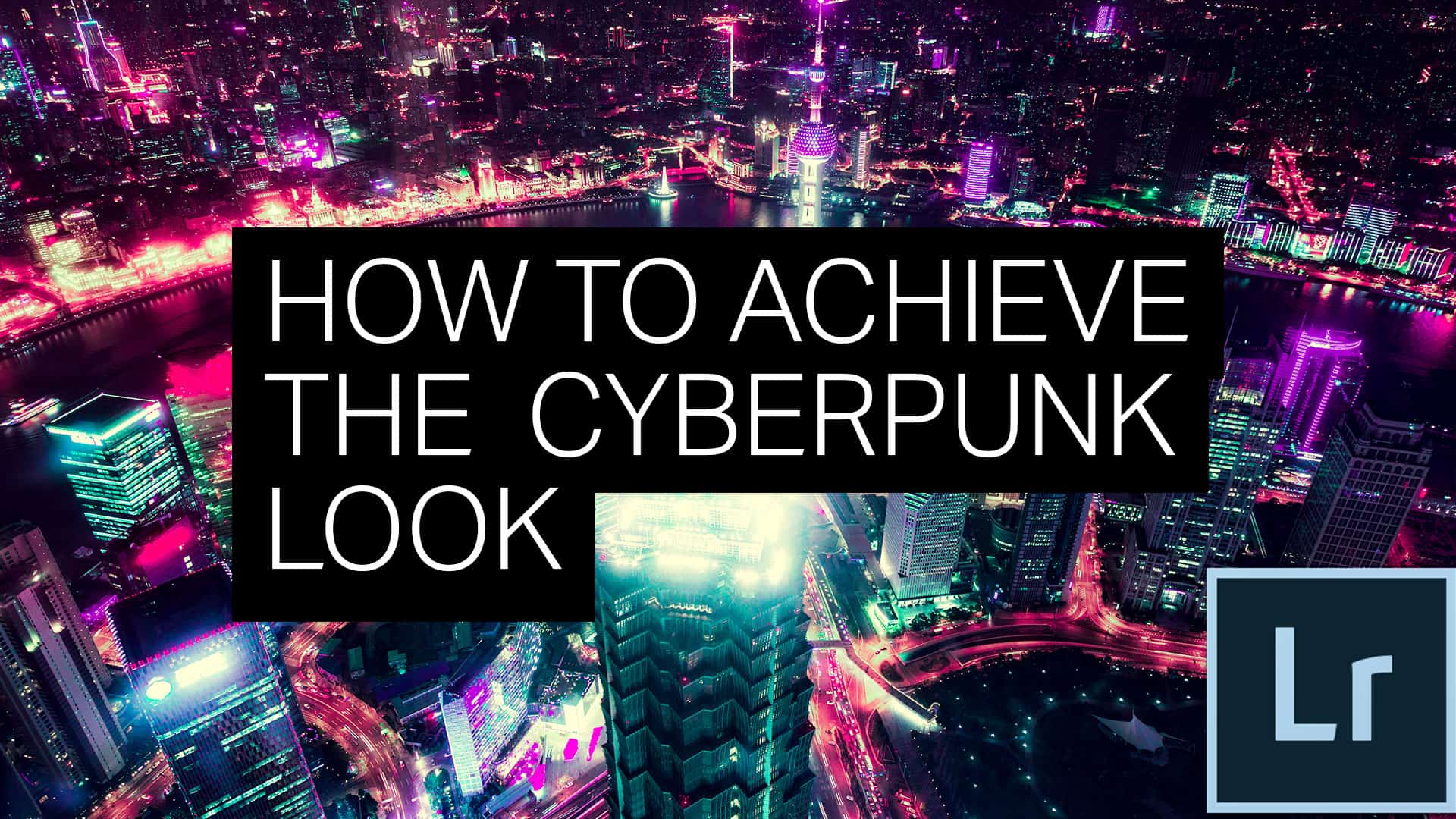
Learn how to create the cyberpunk neon look in Lightroom with this tutorial. You'll learn how to shift the hue beyond what is possible with Lightroom's Hue adjustment, add contrast and tint with the tone curve, and finally finish the look with a diffused glow effect. Also mentioned is a set of free Cyberpunk Lightroom […]

Learn step-by-step how to create your own film-like presets in Lightroom. This tutorial will show you how to use the tone curves and HSL settings to create lightweight presets that won't slow down Lightroom. You'll learn techniques such as how to create a faded film look with the tone curve, color shifting with HSL, and […]

In this Lightroom tutorial, you'll learn how to create the red and blue duotone effect in Lightroom using two techniques. In the first technique, you'll learn a quick and easy way of creating the color grading using the Split Toning adjustment. Next, you'll learn how to do it with the Tone Curve adjustment. The Tone […]
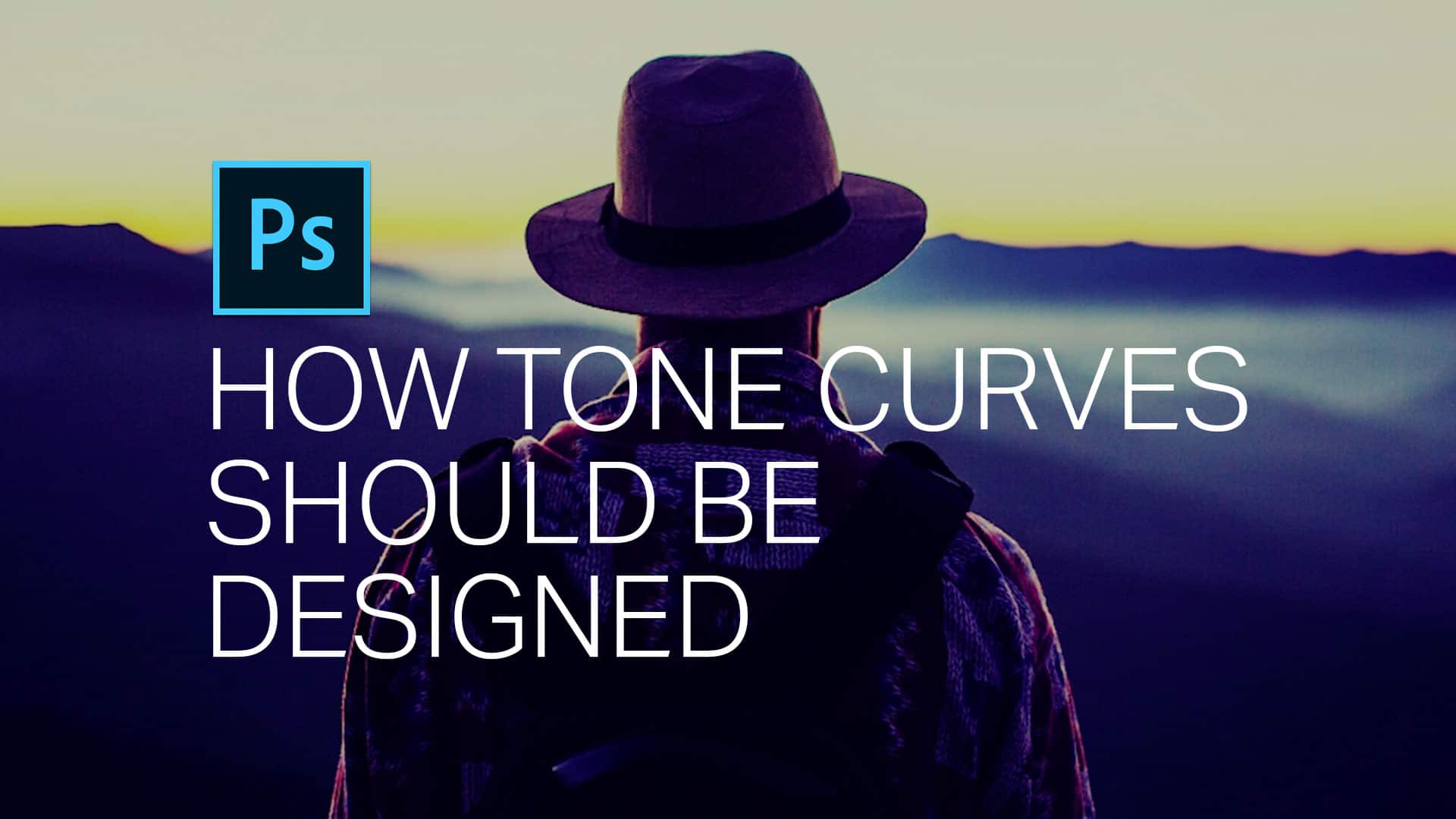
The tone curve is one of the most powerful yet underutilized tool in Lightroom. A large part of this is because it is not easy to learn. But with these interface changes, Adobe can make it much more intuitive.

Create the popular teal and orange look easily in Lightroom. This tutorial shows you how to repurpose the Camera Calibration adjustments to shift the hues and add a faded/matte look.